
Having access to data is one thing, but knowing what it means in the appropriate context is even better! As healthcare starts to utilize more and more data, it can help improve patient care and assist healthcare providers in understanding opportunities to improve services that are offered. The data you see in EQuIPP® is a great example of information that can be used in a positive manner. However, I am also reminded of an interaction with a pharmacist that occurred at a trade show several years ago. In this conversation, the pharmacist mentioned that he was spending an hour each day reviewing data in EQuIPP®. When I asked this pharmacist why they spent so much time in the dashboard, he said it was because he wanted to improve his performance scores to maximize potential with certain payer programs. What I discussed with him next, is the same topic that I am discussing today. Most of the performance programs used in the marketplace today focus on calendar year or Year-to-Date scores in EQuIPP®.
Image below: a pharmacy dashboard that has selected the “Year-to-Date” from the View as Toggle
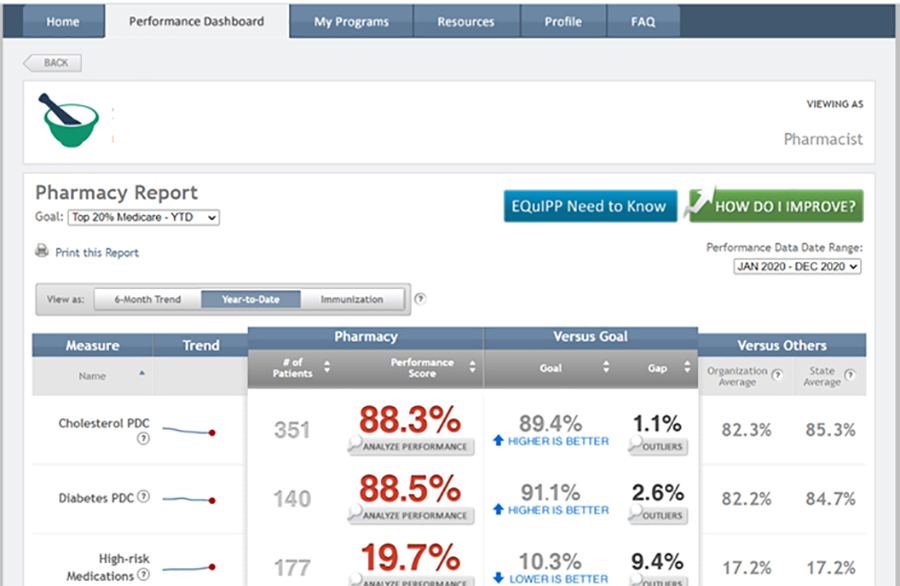
What is the Year-to-Date view?
The “Year-to-Date” view in EQuIPP® is a simple performance period that always starts at January 1 of the calendar year. The end of the measurement period will be the date for which EQuIPP® most recently has claims from the data providers.
Because of the measures hosted in EQuIPP® and the nature of measures in the dashboard that are evaluated over a period of time, you will not see Year-to-Date periods unless there are 3 or more months of data available. This means that the May EQuIPP® refresh is the first month when you will see performance results for the current year.
Understanding the performance data for the calendar year is perhaps the most impactful detail in EQuIPP®!
Why is the Year-to-Date important?
Many payer performance programs will determine how pharmacy performance impacts financial details based on the Year-to-Date period or based on various cutpoints throughout the Year-to-Date. It is recommended that you view with your PSAO (Elevate) any performance contracts for which they contract with payers on your behalf. Make sure you identify with Elevate the contracts that use Year-to-Date scores. For programs where your pharmacy contracts directly with the payer, you should contact the payer’s network team and/or review the program details in EQuIPP®.
For these many programs which track Year-to-Date scores, maximizing your performance within the stated Year-to-Date period can help your team achieve the most optimal benefit. Understanding the program goal and when to hit it helps your pharmacy work smarter with the data!
Final Notes
Going back to that pharmacist at the trade show, I walked him through the Year-to-Date scores for the pharmacy and how he needed to track those scores and understand the performance contracts. After checking back with the pharmacist months later, his time spent in EQuIPP® was down significantly. However, his appreciation for the data in EQuIPP® had helped his pharmacy achieve more success and thus improve their financial standing!
With the 2021 Year-to-Date data in EQuIPP® launching this month, make sure your pharmacy team understands how to utilize this data to the maximum benefit of your patients and for your pharmacy staff.
If you would like to understand more about performance periods in EQuIPP® it is recommended to view the following videos:
- How to Interpret Your EQuIPP Performance Results
- Measurement Periods and How Performance Changes Over Time
If your pharmacy needs to confirm how to access EQuIPP®, or if you have any questions about the data for your pharmacy – contact us directly! Email support@equipp.org or “click” on the EQuIPP® Support Link at the bottom corner of your EQuIPP® dashboard.

