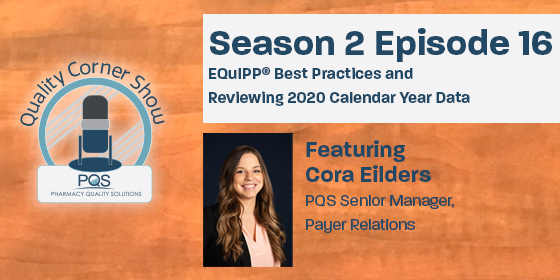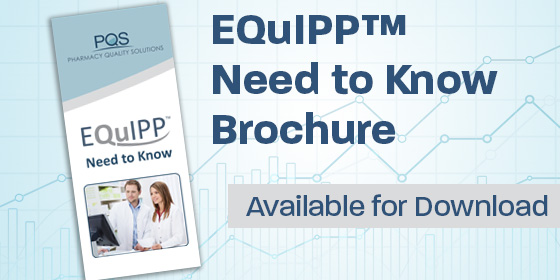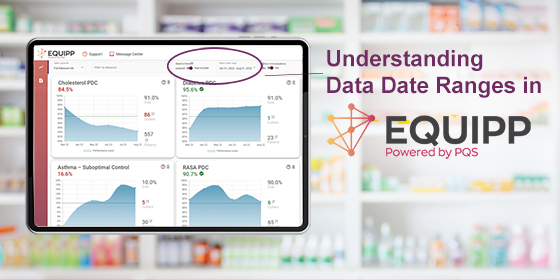
EQUIPP® users can filter data date ranges for various reasons based on their goals, patient population, and medication-related quality measure performance they are looking to improve. Within EQUIPP®, end-users can review their performance on a rolling 6-Month measurement period or Year to Date. Below, we will provide you with key details and actionable tips when using both data date ranges for your pharmacy’s priorities.
6-Month Date Range
Six-month view- A rolling evaluation of performance with the latest six months of data.
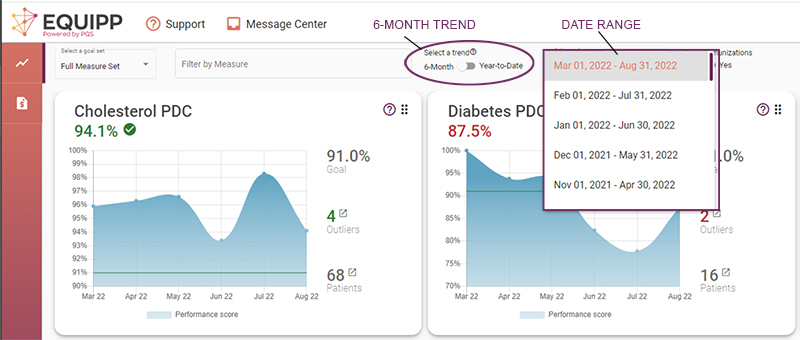
6-Month Data Date Range: Things to Know
- Provides performance information on quality measures continuously
- Assists with identifying patient engagement opportunities on quality measures
- Some quality improvement programs may expect performance goals for specific time periods within identified 6-Month date ranges
- Pharmacies should review their health plan contracts for guidance on performance expectations
Your Action
- Review your pharmacy contracts for performance expectations
- Establish a quality champion
- Understand if your goals align with the data date ranges on a rolling 6-Month basis
Year to Date Data Date Range
Year to Date View- An evaluation period starting Jan. 1 and ending with the most recent month of data, until full calendar year is evaluated Dec. 31.
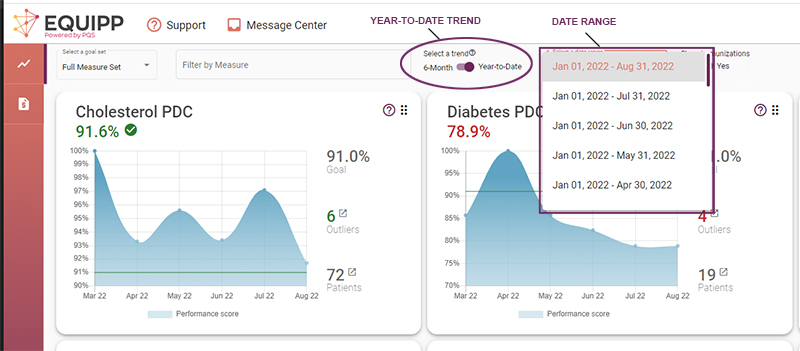
Year-to-Date Data Date Range: Things to Know
- Includes performance data on quality measures with pharmacy claims beginning Jan. 1 of the current or prior calendar year
- EQUIPP® begins hosting Year-to-Date data in the May Refresh once there are 91 days of performance data available, with a reporting period of January – March.
- Health plans have goals for quality measures within the applicable year
- Pharmacies should see patients with an eligible fill and meet the intent of the quality measure from Jan. 1 to the current EQUIPP® refresh date
Your Action
- Establish a plan focusing on your annual performance and patient engagement as all patients who have filled through the selected time period will be attributed to your pharmacy’s data.
Share This Resource!
How can you share this information with your quality improvement team? Download the Data Date Ranges document for your pharmacy team’s easy reference. As a bonus, on page two of this piece, learn more about the P.A.C.E. improvement process and EQUIPP® data and score refresh timelines.
Data Date Ranges in EQUIPP